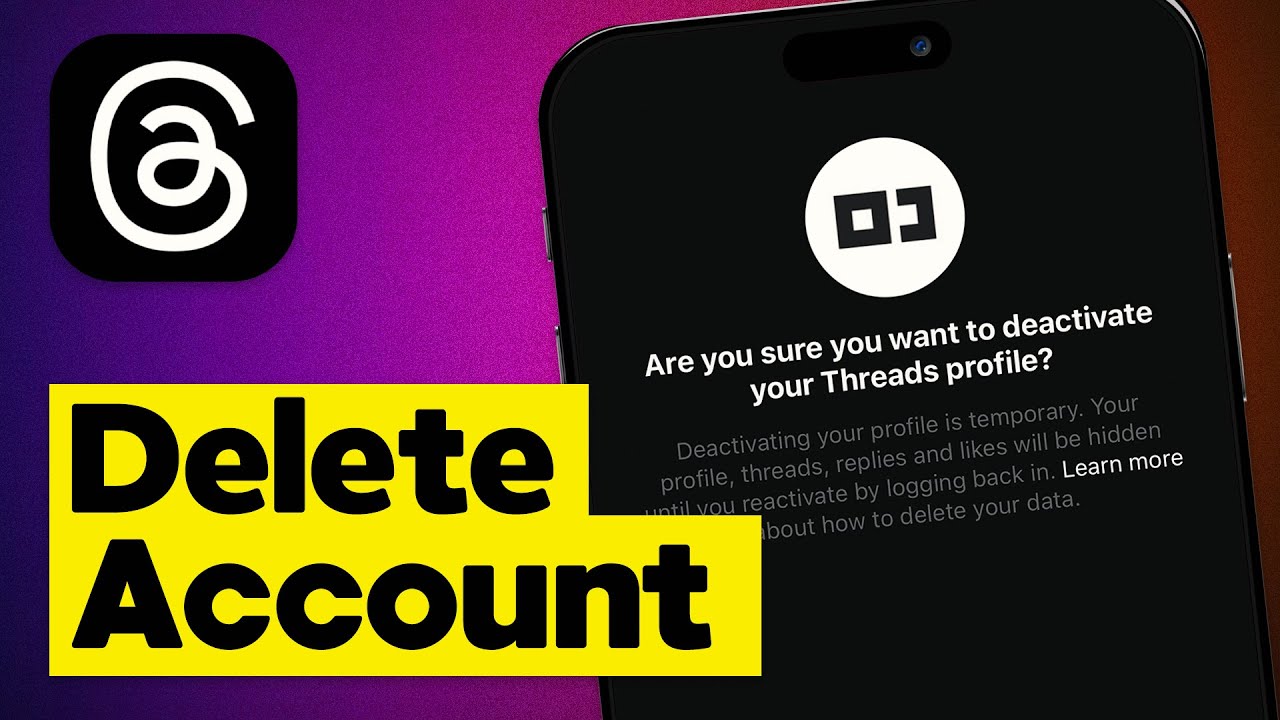Have you ever found yourself entangled in a web of conversations, threads, and messages that you simply want to get rid of? Whether it’s a cluttered inbox or a never-ending group chat, deleting threads can be a daunting task. But fear not, as we bring you a comprehensive guide on how to delete an thread and regain control of your digital space. In this article, we will walk you through the process step by step, providing you with valuable tips and tricks along the way. So grab a cup of coffee, sit back, and let’s dive in!
Understanding the Importance of Deleting Threads
Before we delve into the nitty-gritty of deleting threads, let’s take a moment to understand why it’s important to do so. Threads can quickly accumulate, causing information overload and making it difficult to find what you’re looking for. Deleting unnecessary threads not only helps declutter your inbox or chat history but also improves your overall digital organization. It allows you to focus on the conversations that matter and ensures that you stay on top of your communication game.
Step 1: Assessing the Threads
The first step in the process of deleting threads is to assess which ones you actually want to get rid of. Take a moment to scroll through your inbox or chat history and identify the threads that are no longer relevant or important to you. Ask yourself, Is this conversation still serving a purpose? Is it worth keeping? If the answer is no, then it’s time to bid farewell to those threads and create some digital space for yourself.
Step 2: Archiving vs. Deleting
Now that you have identified the threads you want to delete, it’s important to understand the difference between archiving and deleting. Archiving a thread allows you to remove it from your primary inbox or chat list without permanently deleting it. This can be useful if you want to keep a record of the conversation for future reference but don’t want it cluttering your main view. On the other hand, deleting a thread will remove it permanently, without any chance of retrieval. So choose wisely based on your specific needs.
Step 3: Deleting Threads in Different Platforms
Deleting threads can vary depending on the platform you are using. Let’s explore how to delete threads in some popular messaging apps and email clients:
Deleting Threads in WhatsApp
To delete a thread in WhatsApp, follow these simple steps:
- Open the WhatsApp application on your device.
- Navigate to the chat list and find the thread you want to delete.
- Press and hold the thread until a menu appears.
- Tap on the Delete option and confirm your choice when prompted.
- Voila! The thread is now gone.
Deleting Threads in Facebook Messenger
Deleting threads in Facebook Messenger is also a breeze. Just follow these steps:
- Launch the Facebook Messenger app on your device.
- Locate the thread you want to delete in the chat list.
- Swipe left on the thread to reveal the options.
- Tap on the Delete button and confirm your decision.
- Say goodbye to that cluttered thread!
Deleting Threads in Gmail
If you’re an avid email user, here’s how you can delete threads in Gmail:
- Open Gmail in your web browser.
- Locate the thread you want to delete in your inbox or another folder.
- Check the box next to the thread to select it.
- Click on the Delete button (represented by a trash can icon) at the top of the page.
- Confirm your action when prompted.
- Congratulations! The thread is now history.
Frequently Asked Questions
Q: Can I undo the deletion of a thread?
A: Unfortunately, once a thread is deleted, it cannot be undone. Make sure to double-check before hitting that delete button!
Q: Is it possible to delete multiple threads at once?
A: Yes, many messaging apps and email clients allow you to select multiple threads and delete them in one go. Check the platform’s documentation or explore the settings to find out how.
Q: What happens to the messages in a deleted thread?
A: When you delete a thread, all the messages within it are also deleted. Make sure to save any important information before deleting.
Q: Can I recover a deleted thread?
A: Generally, once a thread is deleted, it cannot be recovered. However, if you have a backup of your device or use cloud storage, there might be a chance to retrieve it. Explore the backup and restore options available to you.
Conclusion
In this digital age, it’s essential to stay organized and declutter our digital spaces. Deleting unnecessary threads is a crucial step in achieving that goal. By assessing the threads, understanding the difference between archiving and deleting, and following the platform-specific steps, you can regain control of your inbox or chat history. Remember to consider the importance of each thread before making the decision to delete or archive it. And always double-check before hitting that delete button! So go ahead, take charge of your digital space, and enjoy the peace of mind that comes with a clutter-free inbox or chat list. Happy deleting!