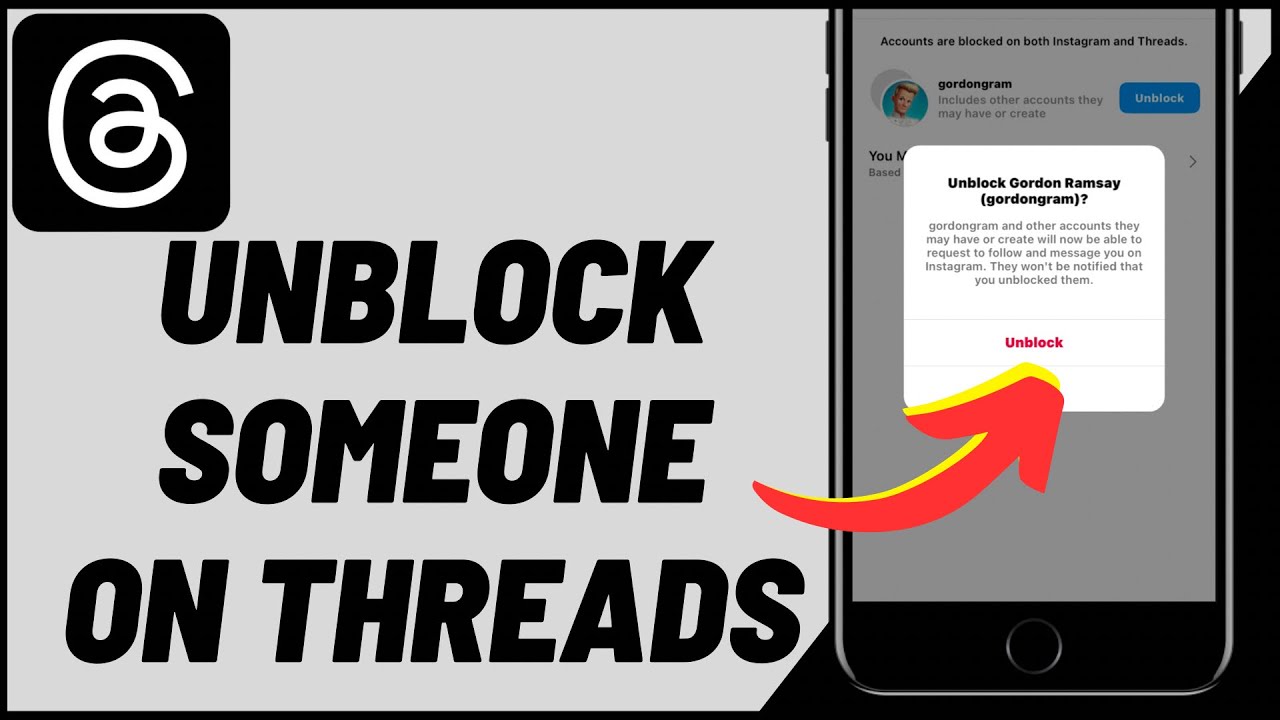Have you ever had a falling out with someone on a social media platform? Perhaps you had a heated argument or simply decided to distance yourself from them. Whatever the reason, blocking someone on social media is a common practice to maintain personal boundaries. However, there may come a time when you want to reconnect with that person, to give them a second chance or rebuild your relationship. In this article, we will explore the intricacies of unblocking someone on various social media platforms and discuss the steps you can take to mend those broken threads.
The Art of Unblocking: Navigating the Digital Landscape
Understanding Social Media Platforms
Before we delve into the process of unblocking someone, it’s important to understand the different social media platforms and their respective features. Each platform has its own set of rules and guidelines for blocking and unblocking users. It’s crucial to familiarize yourself with the specific platform you are using to ensure a seamless unblocking experience.
Facebook: Unblocking and Moving Forward
Facebook is one of the most widely used social media platforms, connecting people from all walks of life. If you find yourself in a situation where you want to unblock someone on Facebook, follow these simple steps:
- Log in to your Facebook account.
- Click on the arrow in the top-right corner of the page.
- Select Settings & Privacy from the dropdown menu.
- Choose Settings.
- In the left-hand column, click on Blocking.
- Scroll down to the Block users section.
- Locate the person you want to unblock.
- Click on the Unblock button next to their name.
Remember, unblocking someone on Facebook does not automatically restore your previous connection with them. It simply allows them to view your profile and interact with you again. Take the time to reflect on your reasons for blocking them in the first place and consider if unblocking is the right choice for you.
Twitter: Reconnecting in 280 Characters or Less
Twitter, known for its brevity, also provides a straightforward process for unblocking someone. To unblock a user on Twitter, follow these steps:
- Log in to your Twitter account.
- Click on your profile picture in the top-right corner of the page.
- Select Settings & privacy from the dropdown menu.
- Choose Privacy and safety.
- Scroll down to the Safety section.
- Click on Blocked accounts.
- Locate the person you want to unblock.
- Click on the Unblock button next to their name.
Keep in mind that unblocking someone on Twitter allows them to follow and interact with you again. If you want to rebuild your relationship, approach the situation with an open mind and engage in healthy conversations.
Instagram: Unlocking the Visual World
Instagram, a platform focused on visual storytelling, also provides the option to unblock users. To unblock someone on Instagram, follow these steps:
- Log in to your Instagram account.
- Go to your profile page by tapping on your profile picture in the bottom right corner.
- Tap on the three horizontal lines in the top-right corner of the page.
- Select Settings at the bottom of the menu.
- Scroll down and select Privacy.
- Tap on Blocked Accounts.
- Locate the person you want to unblock.
- Tap on the blue Unblock button next to their name.
Unblocking someone on Instagram allows them to view your profile and interact with your content once again. Take this opportunity to reassess your relationship and communicate openly if you decide to reconnect.
Snapchat: Unveiling the Disappearing Act
Snapchat, known for its ephemeral nature, also allows users to unblock each other. To unblock someone on Snapchat, follow these steps:
- Launch the Snapchat app on your device.
- Tap on your profile icon in the top-left corner of the screen.
- Tap on the gear icon in the top-right corner to access your settings.
- Scroll down and select Blocked.
- Locate the person you want to unblock.
- Tap on the X next to their name to unblock them.
Unblocking someone on Snapchat allows them to send you snaps and view your stories again. Remember, a conversation can disappear just as quickly as it appears on Snapchat, so choose your words wisely when reconnecting with someone.
Frequently Asked Questions
Q: Can someone still see my past posts and messages after I unblock them?
A: When you unblock someone, they regain access to your profile and previous conversations. However, this does not mean that they can view any content you have posted privately or messages you have deleted. Unblocking simply reopens the lines of communication between you and the other person.
Q: Will the person I unblock be automatically notified?
A: No, unblocking someone on social media platforms does not send them any notifications. It is a discreet action that allows them to interact with you again without drawing attention to the fact that they were previously blocked.
Q: What if I unblock someone and they continue to harass or bother me?
A: If you unblock someone and they persistently harass or bother you, it’s important to take steps to protect yourself. Most social media platforms have additional features that allow you to report and block users who engage in abusive behavior. Prioritize your safety and well-being above all else.
Conclusion
In today’s digital world, relationships can be complex and ever-evolving. Blocking someone on social media is a way to assert boundaries and protect ourselves, but there may come a time when we want to reconnect and give those relationships a second chance. By following the platform-specific steps outlined in this article, you can unblock someone on Facebook, Twitter, Instagram, and Snapchat. Remember, unblocking someone is just the first step; it’s up to you to nurture and rebuild the threads of connection. Approach the situation with an open mind, communicate honestly, and embrace the opportunity for growth and understanding. The digital landscape may seem vast and complex, but with a little effort, we can mend those broken threads and rediscover the power of human connection. So go ahead, unblock someone and see where the journey takes you.