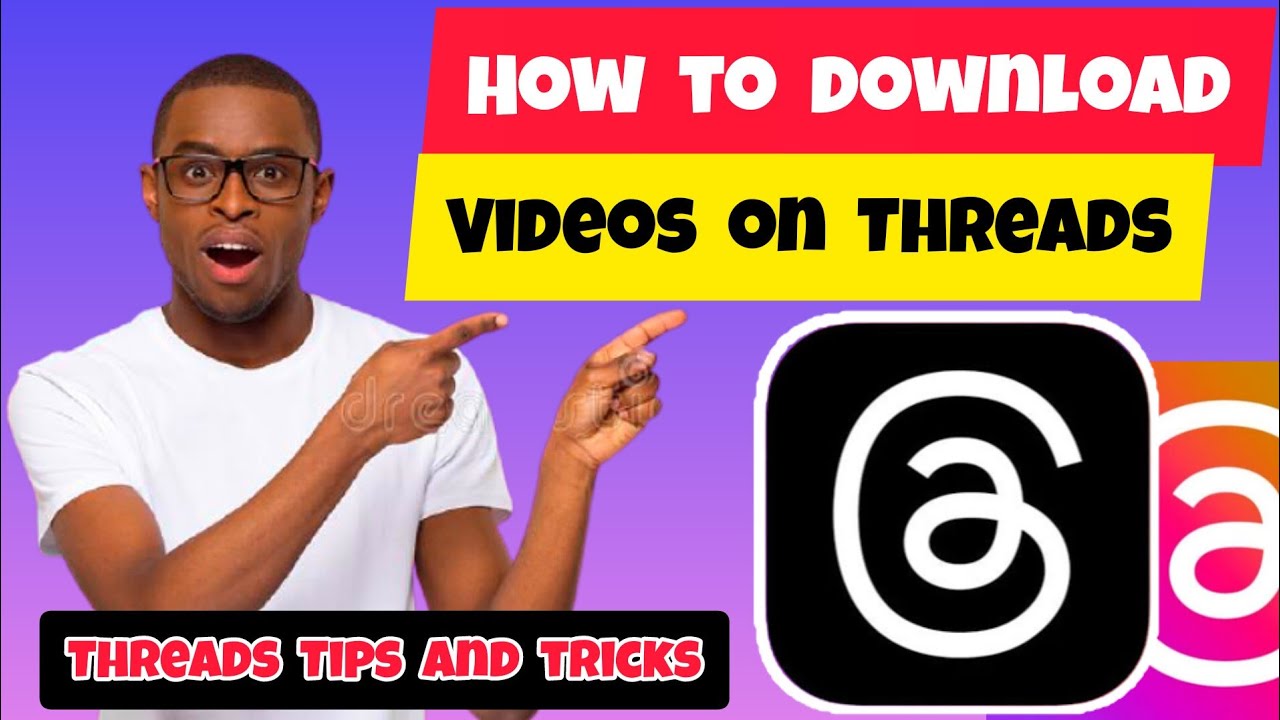Have you ever come across a captivating video on Threads, but wished you could save it for later? Well, you’re in luck! In this article, we will explore various methods and techniques to help you save Threads videos for offline viewing. Whether you’re using a computer or a mobile device, we’ve got you covered. So, let’s dive right in and discover how to save Threads videos!
Method 1: Using Online Video Downloaders
One of the simplest ways to save Threads videos is by using online video downloaders. These tools allow you to download videos from various platforms, including Threads. Here’s how you can do it:
- Open Threads and locate the video you want to save.
- Copy the video’s URL from the address bar of your browser.
- Visit an online video downloader website like SaveFrom.net or Y2Mate.
- Paste the video’s URL into the provided field on the downloader website.
- Select your preferred video quality and click on the Download button.
- Wait for the video to process and download it to your device.
Method 2: Screen Recording
If you’re unable to find a suitable online video downloader or prefer another approach, screen recording is an effective alternative. Here’s how you can save Threads videos using this method:
- Install a screen recording software or app on your device. Popular options include OBS Studio (for computers) and AZ Screen Recorder (for mobile devices).
- Open Threads and navigate to the video you want to save.
- Launch the screen recording software and set the recording area to capture the Threads video.
- Start the recording and play the video on Threads.
- Once the video finishes playing, stop the recording and save the captured video file to your device.
Method 3: Utilizing Browser Extensions
Browser extensions can be incredibly handy when it comes to saving online videos. There are several extensions available for popular browsers like Google Chrome and Mozilla Firefox that can help you save Threads videos effortlessly. Follow these steps to get started:
- Open your preferred web browser and search for a suitable video downloader extension. Examples include Video Downloader Plus for Chrome and Video DownloadHelper for Firefox.
- Install the chosen extension by following the instructions provided on the respective extension’s webpage.
- Once installed, navigate to the Threads video you wish to save.
- Click on the video downloader extension’s icon in your browser toolbar.
- Select the desired video quality and initiate the download process.
- Wait for the video to download and save it to your device.
Frequently Asked Questions (FAQs)
Q: Can I save Threads videos on my mobile device?
A: Absolutely! You can use online video downloaders or screen recording apps to save Threads videos on your mobile device.
Q: Are there any legal concerns when saving Threads videos?
A: It’s essential to respect copyright laws and the terms of service of the platform. Make sure you have the necessary permissions to download and save any video before doing so.
Q: Are there any limitations to saving Threads videos?
A: Some videos on Threads may have restrictions that prevent them from being downloaded or saved. Additionally, the quality of the saved video may vary depending on the source and method used.
Conclusion
Saving Threads videos doesn’t have to be a daunting task. With the right tools and techniques, you can easily download and save your favorite videos for offline viewing. In this article, we explored three methods: using online video downloaders, screen recording, and utilizing browser extensions. Each method offers its own advantages and disadvantages, so choose the one that suits your needs best.
Remember to always respect copyright laws and the terms of service of the platforms you use. Ensure that you have the necessary permissions before downloading and saving any video content. So go ahead, give these methods a try, and start building your personal collection of saved Threads videos today!