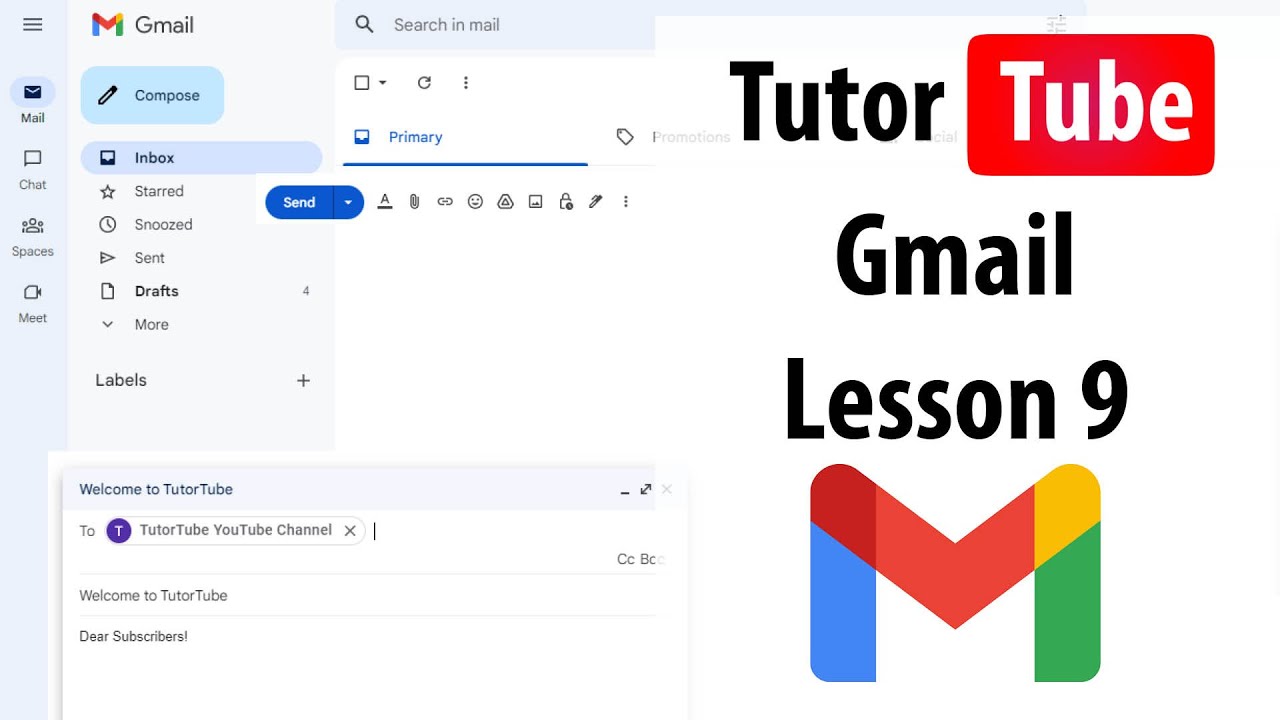An in-depth guide on how to effectively manage email threads for better communication and productivity.
Introduction: The Power of Email Threads
In today’s fast-paced digital world, email has become an essential tool for communication. Whether you’re a professional, a student, or just someone trying to keep up with personal correspondence, email threads play a crucial role in keeping conversations organized and efficient. But how do I email threads effectively, you may wonder? Fear not! In this comprehensive guide, we will delve into the art of managing email threads like a pro, ensuring smooth communication and increased productivity.
The Basics: Creating and Navigating Email Threads
Before we dive into the intricacies of managing email threads, let’s start with the basics. To begin a new email thread, simply compose a message and hit that trusty Send button. Voila! You’ve initiated a conversation. But what happens when you receive a reply?
When someone responds to your initial email, a new message is automatically generated, forming an email thread. This thread allows you to keep track of all the related messages in a single, organized conversation. To navigate through an email thread, simply scroll down to see the entire history of the conversation. Easy-peasy, right?
Tips for Effective Email Thread Management
Now that we’ve covered the fundamentals, let’s explore some practical tips to help you become a master of email thread management. These strategies will not only enhance your communication skills but also save you valuable time and minimize confusion.
1. Use Descriptive Subject Lines
A well-crafted subject line is like a sneak peek into your email thread. It gives recipients an idea of what the conversation is about and helps them prioritize their responses. Instead of a generic subject like Meeting, try something more specific like Proposal Meeting – Action Required. This small tweak can make a world of difference in grabbing attention and maintaining clarity.
2. Reply All vs. Reply
Ah, the classic dilemma: to Reply All or not to Reply All. When responding to an email thread, consider who really needs to be included in your reply. If it’s relevant to everyone in the conversation, go ahead and hit that Reply All button. However, if your response is only meant for the original sender or a select few, opt for a regular Reply to avoid cluttering inboxes unnecessarily.
3. Trim the Fat: Editing and Deleting Irrelevant Content
Email threads can quickly become overwhelming with an influx of messages. To keep things streamlined, take the time to edit and delete any irrelevant content. Be mindful, though, as you don’t want to remove crucial information or disrupt the flow of the conversation. A concise and focused email thread will help recipients easily grasp the key points without getting lost in unnecessary details.
4. Formatting Matters: Use Bullet Points and Paragraphs
Long paragraphs can be intimidating to read, so break them up into smaller, digestible chunks. Utilize bullet points to highlight important information or create lists. This formatting technique enhances readability and ensures that your message is easily comprehensible, even at a quick glance. Remember, clear and concise communication is key!
FAQs: Addressing Common Concerns
To further assist you in your quest to master email thread management, we’ve compiled some frequently asked questions and provided detailed answers to address your concerns.
Q: How do I find a specific message within an email thread?
A: Searching for a specific message within a lengthy email thread can be a daunting task. Fortunately, most email clients have a search function that allows you to enter keywords, sender names, or dates to locate the desired message. Simply type your query into the search bar, and let the magic happen!
Q: Should I always include previous messages in my replies?
A: Including previous messages in your replies can provide context and ensure that all recipients are on the same page. However, exercise caution and make sure to trim irrelevant content to maintain clarity and avoid overwhelming your recipients.
Q: How do I prevent email threads from becoming too long?
A: Long email threads can be time-consuming and difficult to navigate. To prevent this, encourage brevity in your own messages and politely request concise responses from others. Additionally, consider setting up separate email threads for different topics to keep conversations focused and manageable.
Conclusion: Mastering the Art of Email Thread Management
In this bustling digital age, email threads have become a staple of effective communication. By following the tips and strategies outlined in this guide, you can navigate email threads with ease, ensuring organized conversations and increased productivity. Remember to use descriptive subject lines, choose Reply All judiciously, trim irrelevant content, and format your messages for clarity. With these techniques in your arsenal, you’ll be a pro at email thread management in no time!
So, the next time you find yourself asking, How do I email threads effectively? remember the power of clear communication, concise formatting, and strategic organization. Embrace the world of email threads, and watch your communication skills soar!