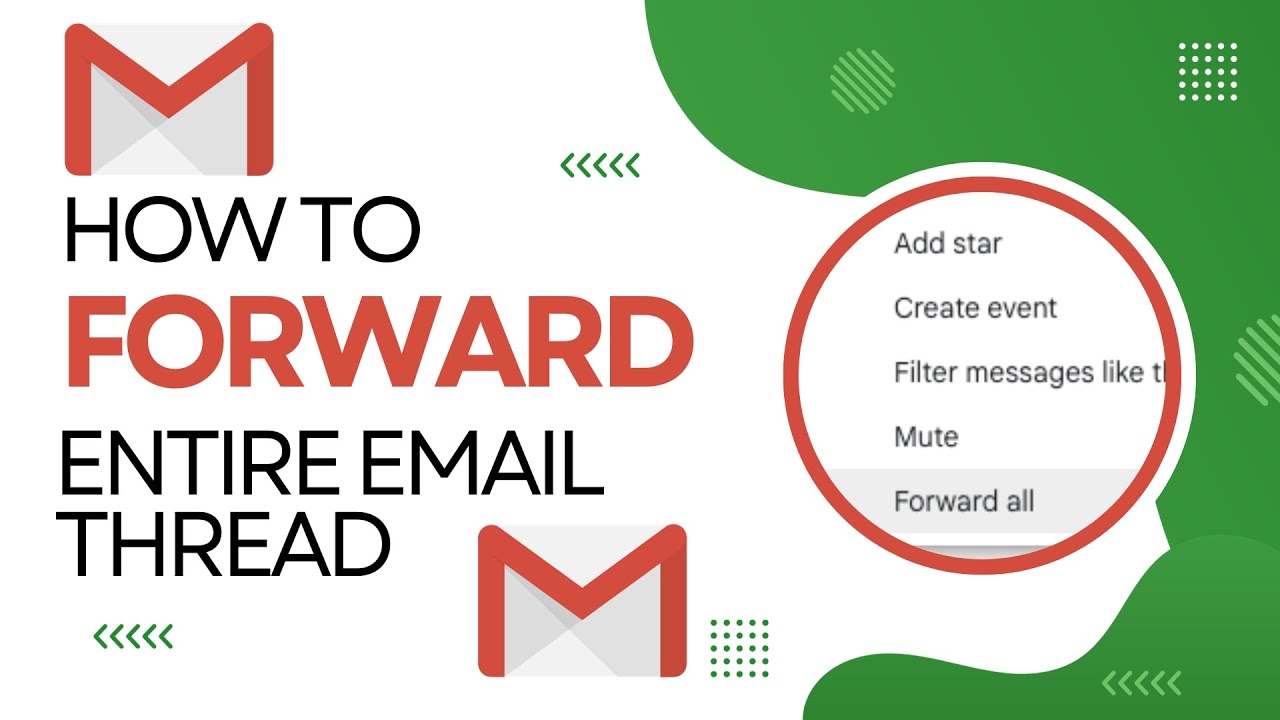Email has become an indispensable tool in our daily lives, allowing us to communicate efficiently and effectively. But have you ever wondered about the role of threads in email? What exactly are threads, and why are they important? In this article, we will delve into the intricate world of email threads and explore their significance. So, grab a cup of coffee, sit back, and let’s unravel the mysteries of threads in email.
The Basics of Email Threads
So, what’s the deal with threads in email? Well, to put it simply, an email thread is a series of related email messages organized into a single conversation. When you receive an email and reply to it, the subsequent replies and forwards are all grouped together, creating a thread. This allows you to easily follow the flow of the conversation and keep track of all the relevant messages.
The Benefits of Email Threads
Threads in email offer a plethora of benefits that make our lives easier. Firstly, they provide context. Instead of searching through your inbox for individual emails, a thread allows you to see the entire conversation in one place. This saves you time and eliminates the frustration of trying to piece together disjointed messages.
Secondly, threads promote efficient communication. When you reply to an email, your response is automatically grouped with the original message. This ensures that the recipient understands the context of your reply and allows for a more seamless conversation.
Moreover, email threads foster collaboration. In a professional setting, multiple team members can contribute to a thread, sharing ideas, feedback, and updates. This promotes transparency and ensures that everyone is on the same page.
How Threads Work
Understanding how threads work is crucial to harnessing their full potential. Threads are typically organized based on the subject line of the email. When you receive a new message, your email client analyzes the subject line and attempts to match it with existing threads. If a match is found, the new message is added to the corresponding thread. If no match is found, a new thread is created.
Additionally, threads can branch out. This happens when a recipient replies to an email but changes the subject line. In such cases, a new thread is created, branching off from the original conversation. This feature allows for separate discussions within the same email chain, keeping things organized and manageable.
Managing Threads
Now that we’ve covered the basics of email threads, let’s talk about managing them effectively. Most email clients provide features that allow you to organize and navigate through threads effortlessly.
One common feature is the ability to collapse and expand threads. This allows you to hide or reveal the messages within a thread, reducing clutter and giving you a clearer view of your inbox. You can choose to collapse threads that are not currently relevant to your immediate needs, keeping your inbox tidy and organized.
Another useful feature is the ability to mute threads. Sometimes, you may find yourself included in a thread that is no longer relevant to you. Instead of being bombarded with notifications, you can choose to mute the thread, preventing any further alerts. This helps you maintain focus and reduces unnecessary distractions.
Frequently Asked Questions
Q: Can I change the subject line of an email within a thread?
A: Yes, you can change the subject line of an email within a thread. However, it’s important to note that doing so will create a new thread, branching off from the original conversation. This can be useful if the discussion veers off into a different topic, but it’s generally advisable to keep the subject line consistent to maintain thread continuity.
Q: How can I find a specific message within a thread?
A: Finding a specific message within a thread can be a breeze with the search function in your email client. Simply enter the keywords or phrases you’re looking for, and the search function will scan through the entire thread to locate the relevant message. This saves you time and eliminates the need to manually scroll through a lengthy conversation.
Q: Can I merge threads in my email client?
A: Unfortunately, merging threads is not a feature commonly found in email clients. Each thread is treated as a separate conversation, and merging them can lead to confusion and loss of context. However, you can manually copy and paste messages from one thread to another if necessary.
Conclusion
In conclusion, threads in email are an essential component of modern communication. They provide context, promote efficiency, and foster collaboration. By understanding how threads work and utilizing the features offered by email clients, you can effectively manage your inbox and stay on top of your conversations. So, the next time you find yourself navigating through a thread in your email, remember the benefits it offers and embrace the power of organized communication. Happy emailing!