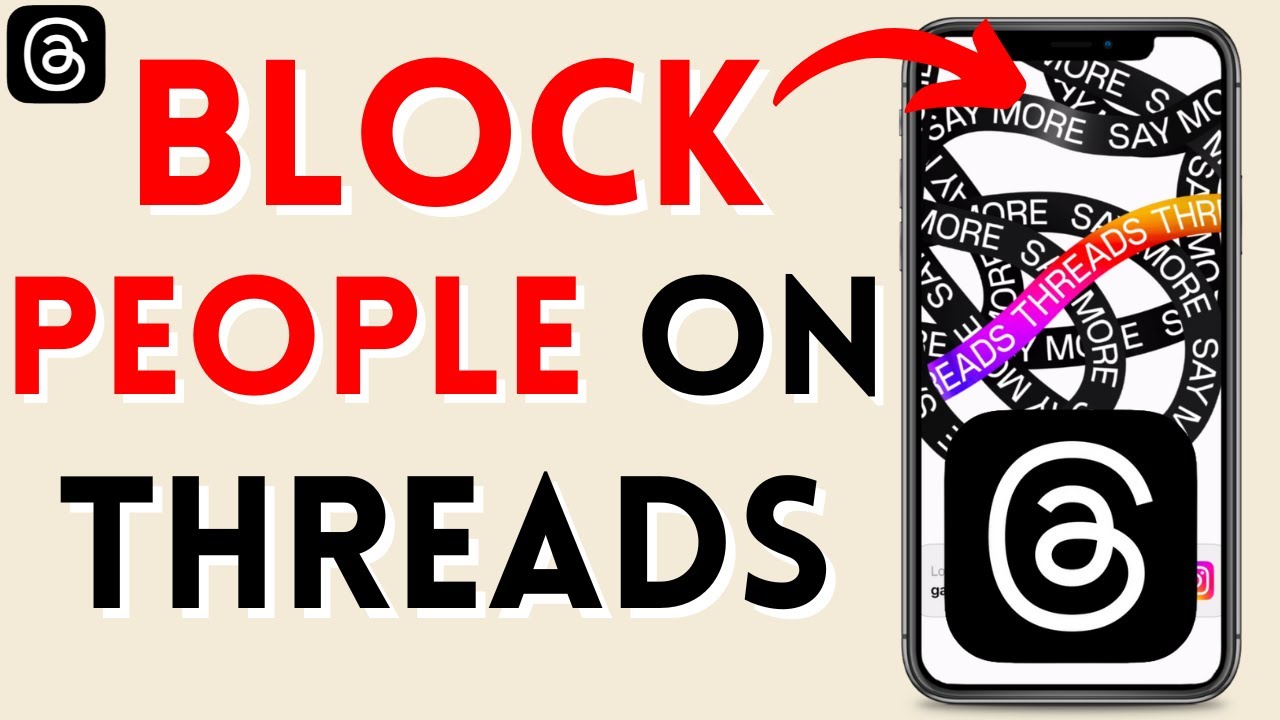Are you tired of constantly receiving notifications from certain threads on your iPhone? Do you find yourself overwhelmed by the constant barrage of messages from group chats or individual conversations that you no longer wish to participate in? If so, then you’ve come to the right place! In this article, we will explore various methods to effectively block threads on your iPhone, allowing you to regain control over your notifications and focus on what truly matters to you. So, without further ado, let’s dive in and discover how to block threads on iPhone!
Understanding the Need to Block Threads
Before we delve into the methods of blocking threads on your iPhone, it’s essential to understand why you might want to do so. We all have our reasons for wanting to limit or eliminate communication from certain threads. It could be a group chat that has become too noisy or a conversation with an acquaintance that you no longer wish to engage in. Whatever the reason, taking control of your notifications is crucial for maintaining your productivity and peace of mind.
Utilizing the Do Not Disturb Mode
One of the simplest ways to block threads on your iPhone is by utilizing the Do Not Disturb mode. This feature allows you to silence notifications from specific threads or all incoming messages altogether. To activate this mode, follow these steps:
- Open the Settings app on your iPhone.
- Scroll down and tap on Do Not Disturb.
- Toggle on the Manual option if it’s not already enabled.
- Tap on Allow Calls From and choose your preferred option (everyone, no one, favorites, or specific groups).
- Scroll down to the Silence section and select Always or Only while iPhone is locked, depending on your preference.
- Finally, tap on Back to save the changes.
By enabling the Do Not Disturb mode, you can effectively block threads on your iPhone without completely cutting off communication from other important contacts.
Muting Threads in the Messages App
If you’re looking for a less drastic option that allows you to temporarily mute threads without completely blocking them, the Messages app offers a convenient solution. By muting threads, you can still receive messages, but you won’t be disturbed by notifications. Here’s how you can do it:
- Open the Messages app on your iPhone.
- Locate the thread you wish to mute and swipe left on it.
- Tap on the More option.
- Select the Hide Alerts button to mute the thread.
- Confirm your choice by tapping on Hide Alerts again.
Now, you can enjoy peace and quiet without being constantly interrupted by notifications from the muted thread. However, it’s important to note that muting a thread is a temporary measure, and you will still receive messages in the background.
Blocking Threads in the Settings App
If you’re looking for a more permanent solution to block threads on your iPhone, the Settings app provides a comprehensive method to do so. Blocking a thread not only silences notifications but also prevents any new messages from appearing in your inbox. Here’s how you can block a thread:
- Open the Settings app on your iPhone.
- Scroll down and tap on Messages.
- Tap on Blocked to access the list of blocked contacts or numbers.
- Tap on Add New… and select the thread you wish to block.
By following these steps, you can effectively block threads on your iPhone, eliminating any unwanted communication from specific contacts or group chats.
FAQs
Q1: Can I block individual messages within a thread?
A1: Unfortunately, it is not possible to block individual messages within a thread. Blocking a thread will prevent any new messages from appearing in your inbox, but it will also silence notifications for the entire conversation.
Q2: Will the blocked contact be notified that they are blocked?
A2: No, the blocked contact will not receive any notification or indication that they have been blocked. However, they may notice that their messages are not being delivered or read.
Q3: Can I unblock a thread after blocking it?
A3: Yes, you can unblock a thread at any time by following the same steps mentioned earlier. Simply access the Blocked list in the Settings app and remove the thread from the blocked contacts.
Conclusion
Blocking threads on your iPhone can be a liberating experience, allowing you to regain control over your notifications and focus on what truly matters to you. Whether you choose to utilize the Do Not Disturb mode, mute threads in the Messages app, or block them entirely in the Settings app, the choice is yours. Take the time to assess your communication needs and preferences, and find the method that works best for you. Remember, it’s important to strike a balance between staying connected and maintaining your peace of mind. So go ahead, block those threads that no longer serve you, and reclaim control over your iPhone notifications!