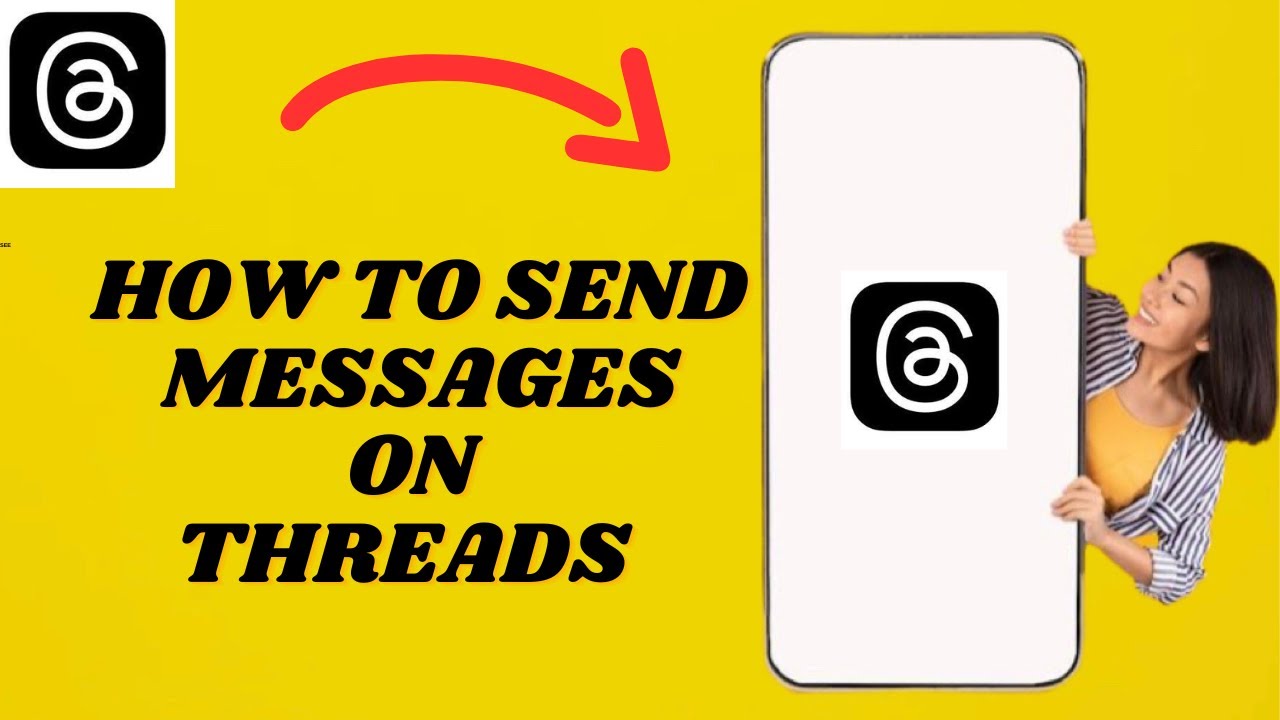Have you ever found yourself struggling to keep track of conversations and important information in a group setting? Whether it’s a team project or a lively discussion with friends, staying organized and effectively communicating can be a challenge. Luckily, the advent of messaging apps and platforms has made it easier to collaborate and engage in threaded conversations. In this article, we will explore the ins and outs of sending messages on threads, providing you with the knowledge and techniques to become a master of communication. So, buckle up and let’s dive into the world of threaded messaging!
Understanding Threads: A Closer Look
Before we delve into the intricacies of sending messages on threads, let’s take a moment to understand what threads are and why they are so important in the realm of communication. In simple terms, a thread is a linear sequence of messages that are connected to each other within a conversation. Threads enable users to organize discussions by topic, making it easier to follow and participate in conversations.
Threads offer several benefits, such as:
- Organization: By grouping related messages together, threads help maintain a structured conversation flow, ensuring that important information doesn’t get lost in the chaos.
- Clarity: With threaded messaging, participants can easily distinguish between different topics and sub-discussions, leading to clearer and more focused conversations.
- Context: Threads provide context by allowing users to refer back to previous messages in the conversation, ensuring everyone is on the same page and reducing misunderstandings.
Now that we have a solid understanding of threads, let’s explore how to send messages on threads effectively.
Sending Messages on Threads: Step-by-Step Guide
To send messages on threads, follow these simple steps:
Step 1: Choose the Right Platform
First things first, you need to choose a messaging platform that supports threaded conversations. Popular platforms such as Slack, Microsoft Teams, and even some email clients offer threaded messaging capabilities. Ensure you are using a platform that aligns with your needs and preferences.
Step 2: Start a New Thread
Once you’re on the desired platform, it’s time to start a new thread. Look for the option to initiate a thread, usually represented by a button or icon. Click on it to open a new thread window.
Step 3: Select the Message to Thread
Now that you have opened a new thread, you need to select the message you want to thread. This can be done by clicking on the message or using the provided options to select and thread multiple messages simultaneously.
Step 4: Compose and Send Your Reply
After selecting the message, you will be presented with a reply box within the thread. Here, you can compose your response, ask questions, or contribute to the ongoing discussion. Once you’re satisfied with your message, hit the send button to post it in the thread.
Step 5: Follow Up and Engage
Sending a message on a thread is just the beginning. To foster effective communication, it’s crucial to follow up and engage with others in the thread. Respond to replies, ask for clarification if needed, and actively participate to keep the conversation flowing.
FAQs: Addressing Common Concerns
Q: Can anyone participate in a thread?
A: Typically, anyone who has access to the conversation can participate in a thread. However, some platforms may have restrictions based on user permissions and settings.
Q: Can threads be used in real-time conversations?
A: Yes, threads can be used in real-time conversations. While the main conversation continues, participants can create threads to discuss specific aspects or topics in more detail.
Q: How do I keep track of multiple threads?
A: Keeping track of multiple threads can be overwhelming. Make use of features such as thread notifications, bookmarking, and search functions to easily locate and navigate through threads.
Q: Can I delete or edit messages within a thread?
A: Depending on the platform and settings, you may have the ability to delete or edit messages within a thread. However, it’s important to exercise caution and consider the impact on the conversation before making any changes.
Conclusion: Mastering the Art of Threaded Communication
In today’s fast-paced digital world, effective communication is crucial for success in both personal and professional settings. By harnessing the power of threaded messaging, you can streamline conversations, enhance collaboration, and foster clear and organized communication.
In this article, we explored the concept of threads and their significance in communication. We provided a step-by-step guide on how to send messages on threads effectively, ensuring you can navigate the world of threaded messaging with confidence.
So, the next time you find yourself in a group discussion or team project, remember to leverage the power of threaded conversations. By doing so, you’ll be able to communicate with clarity, maintain context, and ultimately achieve better outcomes. Happy threading!