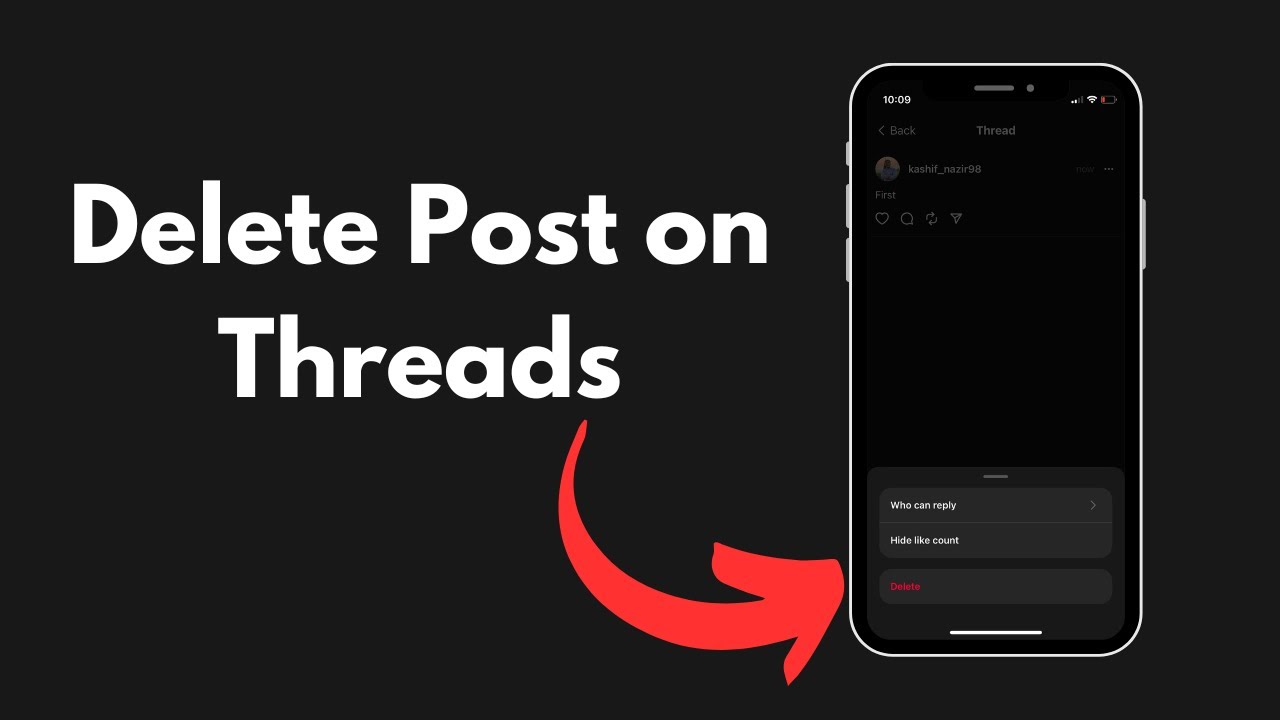Have you ever found yourself in a sticky situation where you’ve posted something on a thread and later regretted it? Maybe it was a heated argument that got out of hand, or perhaps you simply made a typo that you wish you could take back. Whatever the reason, deleting posts on threads can be a lifesaver in these moments of online regret.
In this article, we will delve into the art of deleting posts on threads, providing you with a step-by-step guide to navigate various platforms, discuss the potential consequences of deleting posts, and offer some tips on how to avoid the need to delete in the first place. So, let’s dive right in and explore the world of post deletion!
Understanding the Process
Before we delve into the specifics of deleting posts on threads, it’s essential to understand the process involved. Different platforms may have slight variations in their interface and options, but the underlying principles remain relatively consistent.
-
Locate the post: The first step in deleting a post is finding it within the thread. This can usually be done by scrolling through the thread or using the search function to locate your specific post.
-
Access the delete option: Once you’ve located your post, you’ll need to find the delete option. This is typically represented by an icon or a menu that appears when you hover over or tap on your post.
-
Confirm deletion: After selecting the delete option, a confirmation prompt will usually appear, asking you to confirm your decision. This is to prevent accidental deletions and ensure that you truly want to remove the post.
-
Verify deletion: Once you’ve confirmed the deletion, the post should disappear from the thread. It’s always a good idea to double-check that the post has been successfully removed before assuming it is gone for good.
Now that we have a general understanding of the process, let’s take a closer look at how to delete posts on popular platforms.
Deleting Posts on Social Media Platforms
Deleting a post on Facebook is a relatively straightforward process.
-
Locate the post: Scroll through your timeline or visit the specific group or page where the post was made to find it.
-
Access the delete option: Once you’ve found the post, click on the three dots in the top right corner of the post. This will open a dropdown menu with various options.
-
Select Delete: From the dropdown menu, choose the Delete option. Facebook will then ask for confirmation before proceeding with the deletion.
-
Confirm deletion: Click on Delete in the confirmation prompt to finalize the process.
Deleting a tweet on Twitter can be done in a few simple steps.
-
Locate the tweet: Scroll through your profile or visit the specific thread where the tweet was posted to find it.
-
Access the delete option: Click on the downward-facing arrow in the top right corner of the tweet. This will open a dropdown menu with several options.
-
Select Delete: From the dropdown menu, choose the Delete option. Twitter will then prompt you to confirm your decision.
-
Confirm deletion: Click on Delete in the confirmation prompt to complete the deletion process.
Deleting a post on Instagram can help maintain a curated feed.
-
Locate the post: Scroll through your profile or visit the specific post you wish to delete.
-
Access the delete option: Tap on the three dots in the top right corner of the post. This will open a menu with various options.
-
Select Delete: From the menu, choose the Delete option. Instagram will ask for confirmation before proceeding.
-
Confirm deletion: Tap on Delete in the confirmation prompt to finalize the deletion.
Potential Consequences of Deleting Posts
While deleting posts on threads can be a useful tool, it’s important to consider the potential consequences that may arise from doing so. Here are a few things to keep in mind:
-
Lost context: When you delete a post, it may disrupt the flow of the conversation, especially if other users have already responded to it. Make sure to weigh the impact of removing your contribution against the reasons for deleting it.
-
Broken links: If your post contained links or references to other content within the thread, deleting it may result in broken links or confusing replies that refer to your now missing post.
-
Reputation management: Deleting posts too frequently or inappropriately may have a negative impact on your online reputation. Other users may perceive it as an attempt to hide or evade responsibility.
Tips to Avoid the Need to Delete Posts
While deleting posts can be a useful tool, it’s always better to avoid the need for deletion altogether. Here are a few tips to help you think before you post:
-
Take your time: Before posting anything, take a moment to review and proofread your message. This can help catch typos, grammatical errors, or inappropriate content before it goes live.
-
Consider the impact: Think about the potential consequences of your post before hitting the submit button. Will it add value to the conversation? Could it be misinterpreted or offensive to others?
-
Use the edit feature: Many platforms offer an edit feature that allows you to make changes to your posts after they’ve been published. Utilize this feature whenever possible to correct any mistakes.
-
Engage respectfully: Approach discussions with respect and an open mind. Engaging in constructive dialogue can help prevent the need for deleting posts due to heated arguments or offensive statements.
FAQs
Q: Can I delete someone else’s post on a thread?
A: Generally, you can only delete your own posts on threads. Deleting someone else’s post would require administrative privileges or the cooperation of the individual who made the post.
Q: Can I recover a post after deleting it?
A: Once a post is deleted, it is usually permanently removed from the thread. It’s always a good idea to think twice before hitting that delete button.
Q: Will deleting a post remove it from all threads it was shared on?
A: Deleting a post typically removes it from the thread where it was originally posted. However, if the post was shared or quoted on other threads, it may still be visible in those contexts.
Conclusion
In the digital age, where our every word can be immortalized in online threads, knowing how to delete posts is a valuable skill. By following the steps outlined above, you’ll be able to navigate popular platforms and remove posts that you no longer wish to be associated with. However, it’s important to consider the potential consequences and think twice before hitting that delete button. Remember, prevention is always better than deletion.
So, the next time you find yourself in a situation where you’re itching to delete a post on a thread, take a deep breath, weigh the pros and cons, and make your decision wisely. Happy posting (and deleting)!
Note: This article is intended as a general guide. The process of deleting posts may vary slightly depending on the platform and its specific features.