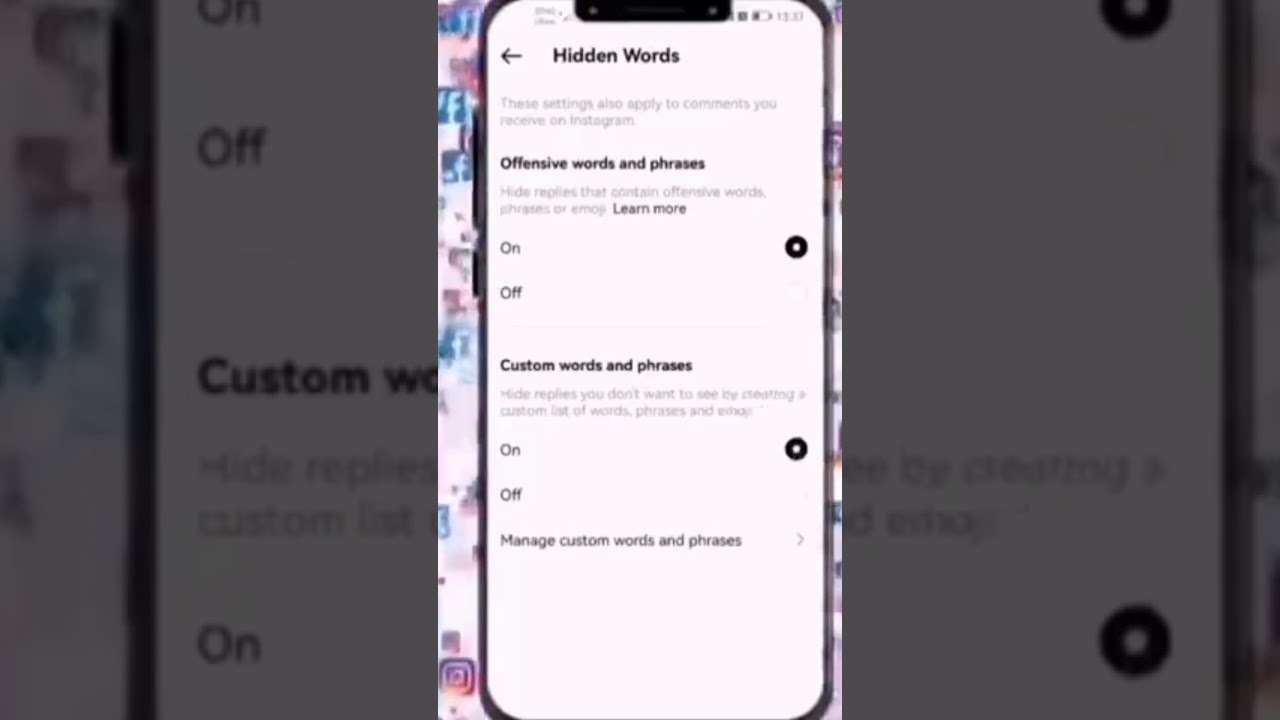In today’s fast-paced digital world, live chat has become an essential tool for businesses to connect with their customers in real-time. However, there may be instances when you want to hide certain threads in your live chat, either to maintain confidentiality or to declutter the conversation. In this article, we will explore various methods and techniques on how to hide threads in live chat effectively.
1. Utilize Chat Moderation Features
Most live chat platforms offer built-in chat moderation features that allow you to hide specific threads or messages. These features are designed to give you control over the content and flow of your chat conversations. To hide a thread using chat moderation features, follow these steps:
- Access the chat moderation settings in your live chat platform.
- Locate the thread you want to hide and select it.
- Choose the Hide option from the moderation menu.
- Confirm your action, and the thread will be hidden from view.
By utilizing these built-in features, you can easily manage and hide threads without compromising the overall chat experience.
2. Implement Custom CSS Styling
Another effective method to hide threads in live chat is by implementing custom CSS styling. This technique requires a basic understanding of CSS and HTML markup. Here’s how you can do it:
- Identify the HTML element that contains the thread you want to hide.
- Add a CSS class or ID to the element for easy targeting.
- Create a custom CSS rule that hides the element using the
display: none;property. - Apply the custom CSS rule to your live chat widget or website.
By implementing custom CSS styling, you can selectively hide threads in live chat while keeping the rest of the conversation visible to your users.
3. Use Conditional Logic
Conditional logic allows you to hide threads in live chat based on specific conditions or criteria. This method is particularly useful when you want to automate the hiding process. Here’s how you can use conditional logic to hide threads:
- Determine the conditions under which you want to hide a thread.
- Identify the variables or data points that can trigger the hiding process.
- Implement a conditional statement or rule in your live chat code.
- Test and validate the conditional logic to ensure it functions as intended.
By using conditional logic, you can hide threads in live chat dynamically, based on predefined rules or conditions.
Frequently Asked Questions (FAQs)
Q: Can I hide multiple threads simultaneously?
A: Yes, most live chat platforms allow you to hide multiple threads simultaneously using the same moderation or conditional logic techniques mentioned in this article.
Q: Will hiding threads affect the user experience?
A: Hiding threads should be done judiciously to maintain a seamless user experience. Make sure to hide only the necessary threads and keep the rest of the conversation visible for clarity.
Q: Can I unhide hidden threads later?
A: Yes, you can unhide hidden threads using the chat moderation features or by modifying your custom CSS rules accordingly.
Conclusion
Hiding threads in live chat can be a valuable tool for businesses to manage conversations effectively and maintain privacy when necessary. In this article, we explored various methods, from utilizing chat moderation features to implementing custom CSS styling and using conditional logic. By following these techniques, you can hide threads in live chat effortlessly, providing a seamless user experience while maintaining control over the conversation.
Remember, whether you choose to hide threads temporarily or permanently, it’s crucial to strike a balance between transparency and privacy. So go ahead, experiment with these methods, and find the approach that works best for your specific needs. Happy chatting!