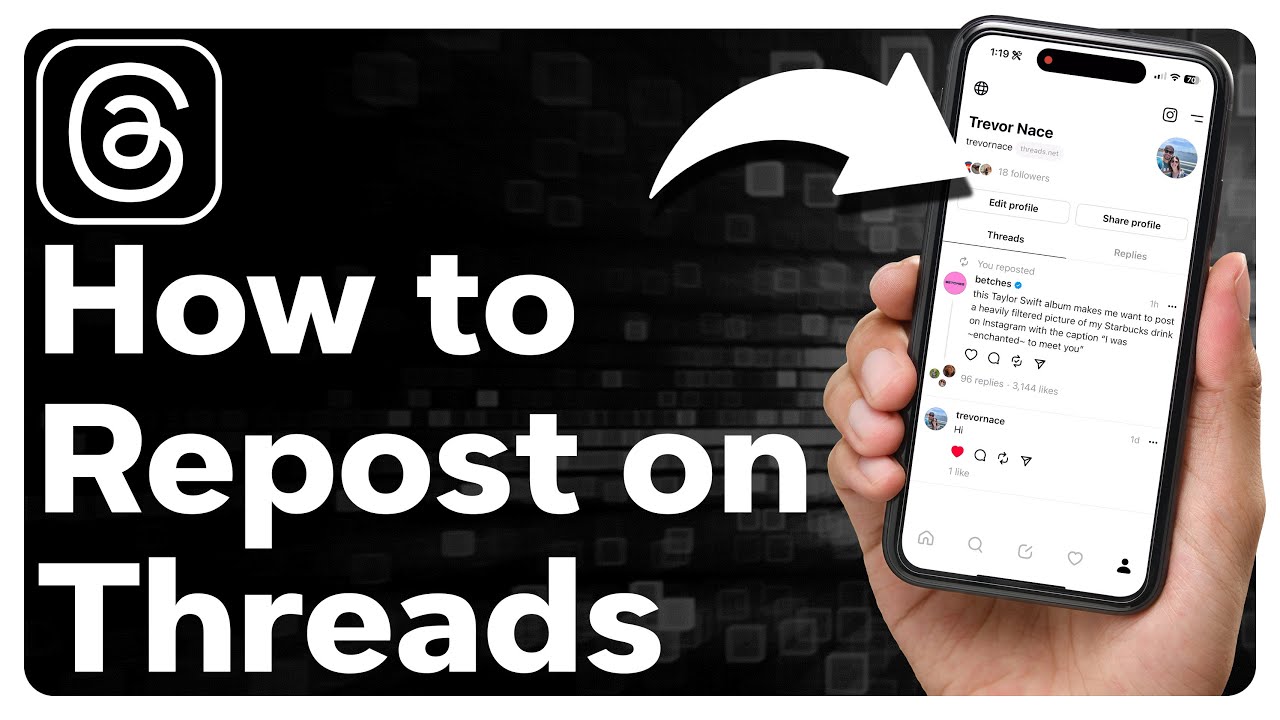Have you ever come across a thread on social media that resonated with you so much that you wanted to share it with your own followers? Or perhaps you stumbled upon a thought-provoking discussion on a forum that you believed deserved more attention? Well, fear not, my friend, for I am here to guide you through the art of reposting on threads. In this comprehensive guide, we will explore the various methods and best practices to help you effectively share and spread the content you love. So, without further ado, let’s dive right in!
The Basics of Reposting
Before we delve into the intricacies of reposting, let’s establish a common understanding of what it entails. Reposting refers to the act of sharing someone else’s content on a thread or platform, often with the intention of increasing its visibility or sparking further discussion. It is a way to amplify voices, ideas, and perspectives that resonate with you. However, it is crucial to approach reposting with respect for the original creators and their intellectual property rights. Always give credit where credit is due, and seek permission if necessary.
Method 1: Manual Reposting
The most straightforward method of reposting involves manually copying and pasting the content onto the desired thread or platform. This method is commonly used for text-based content, such as forum discussions or social media posts without share buttons. To execute a manual repost effectively, follow these steps:
-
Select the desired content: Choose the specific text or portion of the post you wish to share. Ensure that it is relevant and captures the essence of the original thread.
-
Copy the content: Use the copy function (Ctrl+C on Windows or Command+C on Mac) to copy the selected text to your clipboard.
-
Navigate to the thread or platform: Open the thread or platform where you want to repost the content. It could be a forum, a social media platform, or any other online space.
-
Paste the content: Position your cursor in the appropriate location within the thread and use the paste function (Ctrl+V on Windows or Command+V on Mac) to insert the copied content.
-
Add your own commentary: To provide context and engage your audience, consider adding a brief introduction or your own thoughts before or after the reposted content. This personal touch can make the repost more meaningful and encourage further interaction.
Method 2: Sharing Tools and Features
Many social media platforms and online forums provide built-in sharing tools and features that make reposting a breeze. These tools often allow you to share content with a single click, automatically attributing the original creator and preserving the thread’s structure. Let’s explore some of the common methods for reposting using built-in features:
Share Buttons
Share buttons are ubiquitous on social media platforms, serving as a convenient way to repost content to your own feed. These buttons are usually accompanied by recognizable icons (e.g., the Facebook f or the Twitter bird) and are prominently displayed below or alongside the original post. To repost using share buttons, follow these steps:
-
Locate the share button: Look for the share button associated with the post you wish to repost. It is often labeled with the platform’s name or logo.
-
Click the share button: Give the share button a satisfying click to trigger the reposting process.
-
Customize the repost: Some platforms allow you to customize the repost by adding your own comment or selecting specific settings. Take advantage of these options to make the repost your own.
-
Confirm and share: Once you are satisfied with your customization, click the confirmation button (e.g., Share or Post) to share the content with your followers.
Retweet or Repost Buttons
On platforms like Twitter or Tumblr, you will often come across buttons specifically designed for retweeting or reposting content. These buttons streamline the process, automatically attributing the original creator and preserving the thread’s structure. To utilize retweet or repost buttons, follow these steps:
-
Locate the retweet or repost button: Look for the retweet or repost button associated with the post you wish to share. It is usually positioned below or alongside the original content and is labeled accordingly.
-
Click the retweet or repost button: Give the retweet or repost button a satisfying click to initiate the reposting process.
-
Customize the repost (optional): Depending on the platform, you may have the option to add your own comment or modify the repost further. Take advantage of these options to make the repost your own.
-
Confirm and share: Once you are satisfied with your customization, click the confirmation button (e.g., Retweet or Repost) to share the content with your followers.
FAQs about Reposting on Threads
Q: Is reposting legal?
A: Reposting can be legal as long as you respect intellectual property rights and give credit to the original creators. However, it is essential to familiarize yourself with the specific laws and regulations in your jurisdiction.
Q: What should I do if I cannot find a share button or repost feature?
A: If you cannot find a built-in share button or repost feature, you can resort to the manual reposting method mentioned earlier. Make sure to give proper credit to the original creators.
Q: Can I repost content from a closed or private thread?
A: Reposting content from closed or private threads may violate the rules or terms of service of the platform or community. Always respect the privacy settings and guidelines set by the thread or platform administrators.
Conclusion
Reposting on threads is a powerful tool that allows you to share, amplify, and engage with content that resonates with you. By following the methods outlined in this guide, you can effectively repost content while respecting the original creators and their intellectual property rights. Whether you choose to manually copy and paste or utilize built-in sharing tools, always remember to add your own commentary and context to make the repost more meaningful. Happy reposting!
Note: This article is for informational purposes only and does not constitute legal advice. Always consult with legal professionals for specific concerns regarding reposting and intellectual property rights.