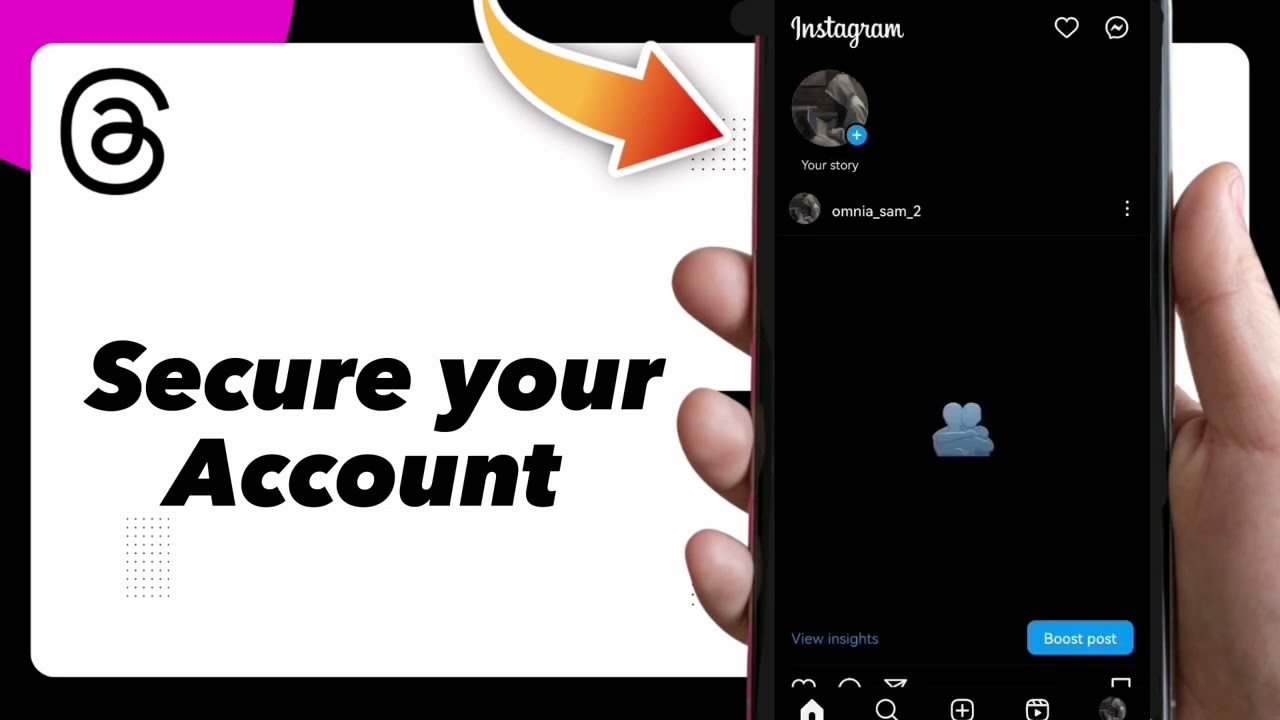In today’s digital landscape, our online identities are constantly at risk. With the increasing prevalence of cyber attacks, it is crucial to take steps to secure our online accounts. One such account that requires our attention is Threads, a popular social networking platform. In this comprehensive guide, we will explore effective strategies to protect and secure your Threads account from potential threats. So, grab a cup of coffee, sit back, and let’s dive into the world of online security!
Understanding the Importance of Account Security
Before we delve into the specifics of securing your Threads account, let’s take a moment to understand why it is essential to prioritize account security. Your Threads account contains a plethora of personal information, including your photos, messages, and connections. Imagine the consequences if a malicious individual gains unauthorized access to this treasure trove of data! By securing your account, you not only protect your own privacy but also safeguard the privacy of those connected to you.
Creating a Strong Password
The first line of defense for your Threads account is a strong and unique password. Many individuals make the mistake of using easily guessable passwords or reusing passwords across multiple platforms. This is a grave error that can have disastrous consequences. To secure your Threads account effectively, follow these guidelines when creating your password:
-
Length and Complexity: Aim for a password that is at least 12 characters long. Include a mix of uppercase and lowercase letters, numbers, and special characters.
-
Avoid Common Patterns: Avoid using obvious patterns such as 123456 or password. These are the first combinations attackers will try.
-
Unique to Threads: Do not reuse passwords from other accounts. If one account gets compromised, all your other accounts become vulnerable.
Remember, the longer and more complex your password, the harder it will be for attackers to crack it. So, take the time to create a strong and unique password for your Threads account.
Enabling Two-Factor Authentication (2FA)
Passwords alone may not provide foolproof protection for your Threads account. To add an extra layer of security, enable Two-Factor Authentication (2FA). This feature requires you to provide a second form of verification, typically a unique code sent to your mobile device, in addition to your password. By enabling 2FA, you ensure that even if your password is compromised, an attacker would still need physical access to your mobile device to gain entry to your Threads account.
To enable 2FA on your Threads account, follow these steps:
-
Go to the account settings section of the Threads app or website.
-
Look for the 2FA or Two-Factor Authentication option.
-
Follow the instructions to set up 2FA, which may involve linking your account to an authenticator app or providing your mobile number for text message verification.
Regularly Updating Your Account Information
Another crucial aspect of securing your Threads account is to regularly update your account information. This includes your email address, phone number, and any other personal details associated with your account. By keeping this information up to date, you ensure that you have access to your account in case you ever need to recover it. Additionally, by verifying your contact information periodically, you minimize the risk of someone else gaining unauthorized access to your Threads account by changing your account details.
To update your account information on Threads, follow these steps:
-
Open the Threads app or visit the Threads website.
-
Navigate to the account settings section.
-
Look for the option to update your email address or phone number.
-
Follow the provided instructions to update your information.
Remember, keeping your account information current is an essential part of maintaining the security of your Threads account.
Avoiding Suspicious Links and Phishing Attempts
One of the most common methods used by attackers to gain unauthorized access to accounts is through phishing attempts. Phishing involves tricking users into clicking on malicious links or providing their login credentials on fake websites. To protect your Threads account from phishing attacks, follow these tips:
-
Be Wary of Suspicious Emails: If you receive an email claiming to be from Threads asking for your login credentials or personal information, exercise caution. Legitimate companies will never ask for this information via email.
-
Double-Check URLs: Before clicking on any link related to Threads, double-check the URL to ensure it is legitimate. Attackers often use URLs that closely resemble the official Threads website to deceive unsuspecting users.
-
Enable Safe Browsing: Ensure that your web browser has safe browsing features enabled. These features can help detect and block known malicious websites.
By staying vigilant and avoiding suspicious links and phishing attempts, you significantly reduce the risk of falling victim to an account compromise.
Frequently Asked Questions (FAQs)
Q: Can I change my Threads username?
A: Yes, you can change your Threads username. Simply go to your account settings and look for the option to update your username. Keep in mind that changing your username may impact how others find and connect with you on the platform.
Q: How often should I update my Threads password?
A: It is recommended to update your Threads password at least every three to six months. Regularly changing your password reduces the likelihood of it being compromised.
Q: Should I connect my Threads account to other social media platforms?
A: The decision to connect your Threads account to other social media platforms should be carefully considered. While it may provide convenience, it also increases the risk of a security breach. Only connect your Threads account to other platforms if you trust their security measures.
Conclusion
Securing your Threads account is paramount in today’s digital age. By implementing the strategies outlined in this guide, such as creating a strong password, enabling Two-Factor Authentication, regularly updating your account information, and avoiding suspicious links, you can significantly enhance the security of your Threads account. Remember, your online identity is worth protecting, so take the necessary steps to keep it safe. Stay vigilant, be proactive, and enjoy the benefits of a secure Threads account!