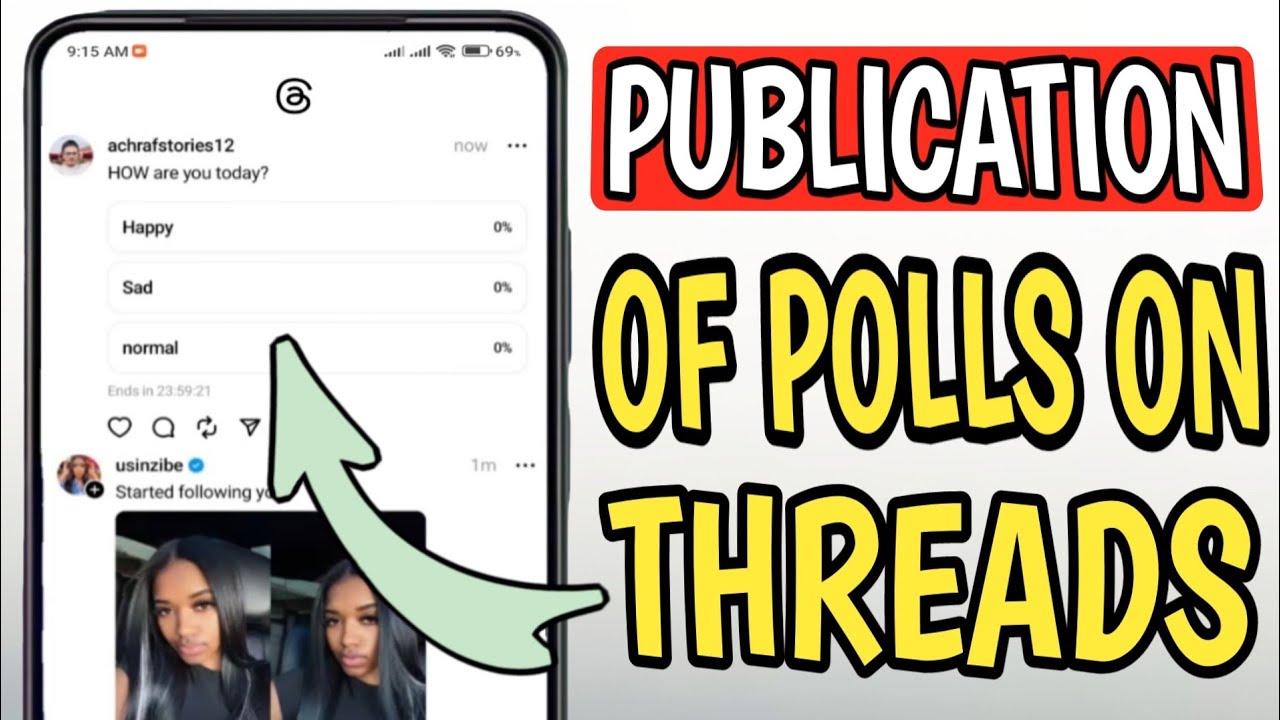Are you looking for a powerful way to engage your audience and gather valuable insights? Look no further, as we delve into the world of polls on Threads. In this article, we will guide you through the process of creating and conducting a poll that will captivate your community and provide you with valuable feedback. So, let’s get started!
Introduction: The Power of Polls
Polls are a fantastic way to interact with your audience and encourage them to actively participate in discussions. By asking thought-provoking questions, you can gain a deeper understanding of what your audience really thinks and wants. Threads, a popular platform for online conversations, offers a user-friendly and intuitive interface to create and conduct polls seamlessly. In the following sections, we will walk you through the process of creating a poll on Threads and explore various strategies to make it engaging and informative.
Creating a Poll on Threads
- Accessing the Poll Creation Tool
To create a poll on Threads, navigate to the conversation where you want to conduct the poll. Look for the Add Poll button, usually located near the text input field. Click on it to access the poll creation tool.
- Crafting the Poll Question
The question you ask will be the centerpiece of your poll. It should be concise, clear, and engaging. Keep in mind that the question should be relevant to the topic of discussion and elicit thoughtful responses. For example, if you are discussing the best movie of the year, a suitable poll question could be, Which movie do you think deserves the title of ‘Best Movie of the Year?’
- Adding Poll Options
After formulating the poll question, it’s time to add the options. Threads allows you to include multiple choices for participants to select from. Make sure to include a diverse range of options that cover different perspectives or possibilities. Avoid bias and ensure the options are mutually exclusive. For instance, if we continue with the movie example, you could add options like A: Movie A, B: Movie B, and so on.
- Setting the Poll Duration
Threads allows you to specify the duration for which your poll will be active. You can choose a duration that suits your needs, whether it’s a few hours, a day, or even longer. Consider the complexity of the question and the expected level of engagement when determining the appropriate duration. Remember, you want to give participants enough time to respond while keeping the conversation lively and dynamic.
- Customizing Poll Settings
Threads offers various customization options to enhance the poll experience. You can choose whether to display the poll results in real-time or hide them until the poll concludes. Additionally, you can enable or disable the option for participants to change their votes. Consider the context and purpose of your poll when deciding which settings to apply. For instance, if you want to encourage debate and prevent influence, hiding the results until the poll ends might be a good choice.
- Publishing and Promoting Your Poll
Once you have finalized all the details, hit the Publish button to make your poll live. Now it’s time to promote it and encourage participation. Share the poll link on relevant platforms, such as social media, newsletters, or within your Threads community. Craft catchy captions and descriptions to entice people to click on the link and join the conversation. The more people you reach, the more diverse and insightful the responses will be.
Engaging Your Audience: Strategies for Maximum Participation
Now that you have created your poll, it’s essential to adopt strategies that encourage maximum participation from your audience. Here are some effective tips to make your poll engaging and interactive:
1. Engage with the Community
Be an active participant in the poll discussion. Respond to comments, ask follow-up questions, and show genuine interest in the opinions shared by others. This interaction not only encourages participation but also fosters a sense of community and belonging among your audience.
2. Visual Enhancements
Leverage the power of visual elements to make your poll more appealing. You can include relevant images, GIFs, or videos that complement the poll question or options. Visuals not only capture attention but also provide additional context, making the poll more engaging and memorable.
3. Spark Debate and Discussion
Craft poll questions that inspire debate and encourage participants to share their unique perspectives. Controversial or thought-provoking questions often generate more engagement. However, ensure that the discussion remains respectful and constructive to create a positive and inclusive environment.
4. Offer Incentives
Consider offering incentives to participants as a token of appreciation for their time and contribution. This could be in the form of exclusive content, discounts, or even a chance to win a prize. Incentives can significantly boost participation and create a sense of excitement around your poll.
5. Collaborate and Cross-Promote
Collaborate with other content creators or community leaders to cross-promote your poll. By leveraging their audience and reach, you can expand your poll’s visibility and attract a more diverse range of participants. Additionally, reciprocate the favor by promoting their content or polls, fostering a mutually beneficial relationship.
FAQs
Q1: Can I create multiple polls within a single Threads conversation?
Yes, Threads allows you to create multiple polls within a conversation. This feature enables you to explore various aspects of a topic or gather insights on different subjects in a single thread.
Q2: Can I export the poll data for analysis?
Currently, Threads does not offer native support for exporting poll data. However, you can manually record the responses or use third-party tools to extract and analyze the data.
Q3: Can I edit or delete a poll after it has been published?
Once a poll is published on Threads, you cannot edit or delete it. This ensures the integrity and transparency of the poll results.
Conclusion: Empower Your Community with Polls on Threads
Polls are an invaluable tool for engaging your audience, gathering insights, and fostering meaningful conversations. By following the steps outlined above, you can create captivating polls on Threads and make your community an active participant in shaping the discourse. Remember to employ strategies that encourage maximum participation and always be an engaged and responsive moderator. So, what are you waiting for? Harness the power of polls on Threads and unlock the full potential of your community today!