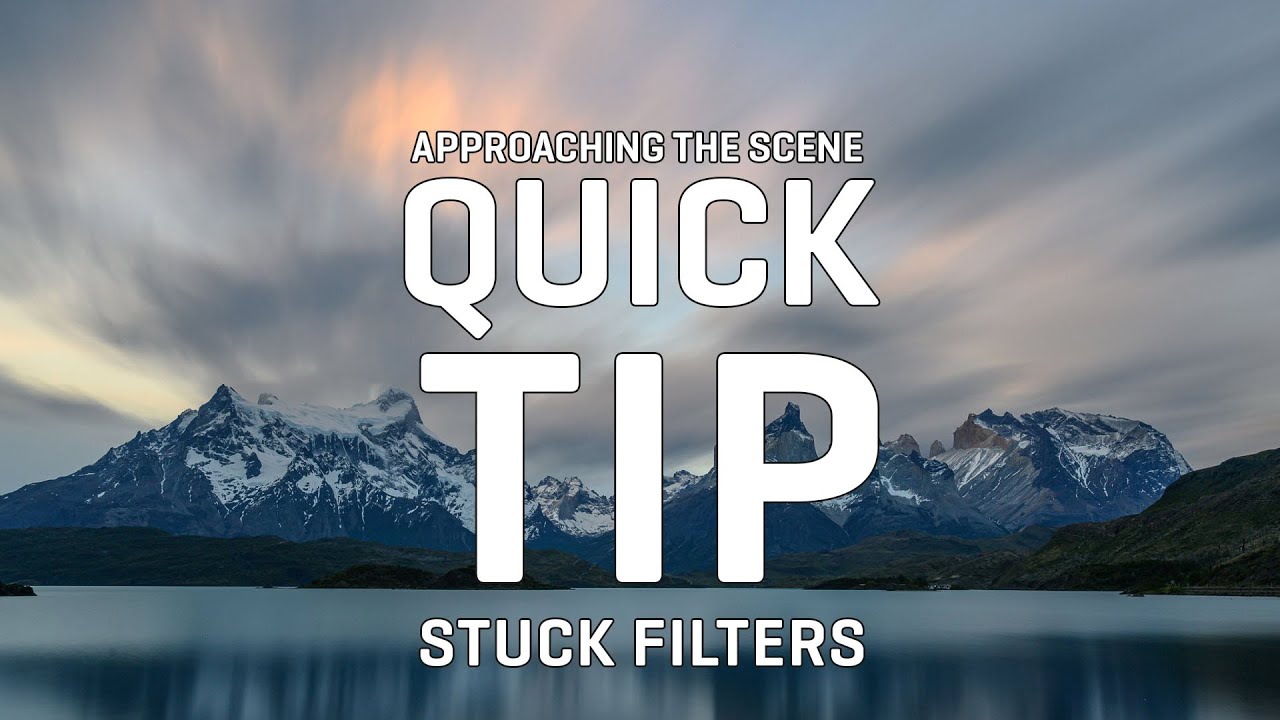Introduction: Filtering Your Threads for Improved Organization
Have you ever found yourself drowning in a sea of emails, struggling to find that one important message buried among a pile of irrelevant ones? Fear not, for the solution lies in utilizing thread filters. With the ever-increasing influx of emails, it has become essential to streamline our communication and stay organized. In this comprehensive guide, we will delve into the art of using thread filters to regain control of your inbox and enhance your productivity. So, buckle up and get ready to embark on a journey to email management mastery!
Understanding the Basics of Thread Filters
Before we dive into the nitty-gritty details, let’s start with the basics. What exactly are thread filters, you ask? Well, thread filters are powerful tools that allow you to automatically sort and categorize your emails based on specific criteria. By creating rules, you can instruct your email client to perform certain actions whenever a new email thread matches those criteria. This way, you can effortlessly prioritize, organize, and archive your emails, saving precious time and mental energy.
Creating and Customizing Your Thread Filters
Now that we have a solid understanding of what thread filters are, let’s explore how to create and customize them to suit your unique needs. Different email clients may have varying interfaces and terminologies, but the underlying concept remains the same. We will focus on general principles that can be applied across different platforms.
Step 1: Identify Your Filtering Needs
The first step in creating effective thread filters is to identify your specific filtering needs. Take a moment to reflect on your email habits and the types of emails you receive. Are there certain senders or subjects that you always want to prioritize or archive? Are there any recurring newsletters or promotions that clutter your inbox? By answering these questions, you can gain clarity on the criteria you wish to base your filters on.
Step 2: Accessing the Filter Creation Options
Once you have a clear idea of your filtering needs, it’s time to access the filter creation options in your email client. In most clients, you can find this feature under the settings or preferences menu. Look for options related to filters, rules, or automation. Click on the appropriate menu item to begin creating your filters.
Step 3: Setting Up Filter Criteria
Now comes the fun part – setting up the criteria for your thread filters. This is where you define the conditions that an email thread must meet in order to trigger the filter. Most email clients allow you to set criteria based on various factors, such as sender, recipient, subject, keywords, and even specific words within the email body. You can choose to include or exclude certain criteria to fine-tune your filters.
Step 4: Specifying Filter Actions
Once you have established the filtering criteria, it’s time to specify the actions you want your email client to take when a thread meets those criteria. Common actions include moving the email to a specific folder, marking it as read, flagging it for follow-up, forwarding it to another address, or even automatically replying with a predefined message. Tailor these actions to align with your workflow and desired level of automation.
Step 5: Testing and Refining Your Filters
After creating your thread filters, it’s crucial to test them to ensure they are functioning as intended. Send yourself test emails or apply the filters to existing threads to observe how they are being processed. If any filters are not working as expected, go back and refine the criteria or actions until you achieve the desired outcome. Remember, creating effective filters is an iterative process that requires fine-tuning.
FAQ: Addressing Common Concerns About Thread Filters
Q: Can I use thread filters across multiple devices?
A: Yes, most modern email clients offer synchronization across devices, allowing you to access and apply your filters whether you’re using your computer, smartphone, or tablet.
Q: Will thread filters delete my emails?
A: Not unless you specifically set the filter to do so. By default, thread filters typically move emails to designated folders or apply certain labels, rather than deleting them.
Q: Can I create multiple filters with overlapping criteria?
A: Absolutely! In fact, creating multiple filters with overlapping criteria can help you fine-tune your organization system and ensure that emails are properly categorized.
Q: Can I edit or delete filters after creating them?
A: Yes, you can edit or delete your filters at any time. Email clients usually provide an interface that allows you to manage and modify your existing filters easily.
Conclusion: Reclaim Control of Your Inbox with Thread Filters
Congratulations, you have now mastered the art of using thread filters to tame your unruly inbox! By leveraging the power of filters, you can regain control, reduce email overload, and optimize your productivity. Remember to regularly review and adjust your filters as your needs evolve. With a bit of experimentation and fine-tuning, you’ll find yourself spending less time searching for important emails and more time focusing on what truly matters. So go ahead, implement thread filters in your email workflow and experience the joy of an organized inbox!